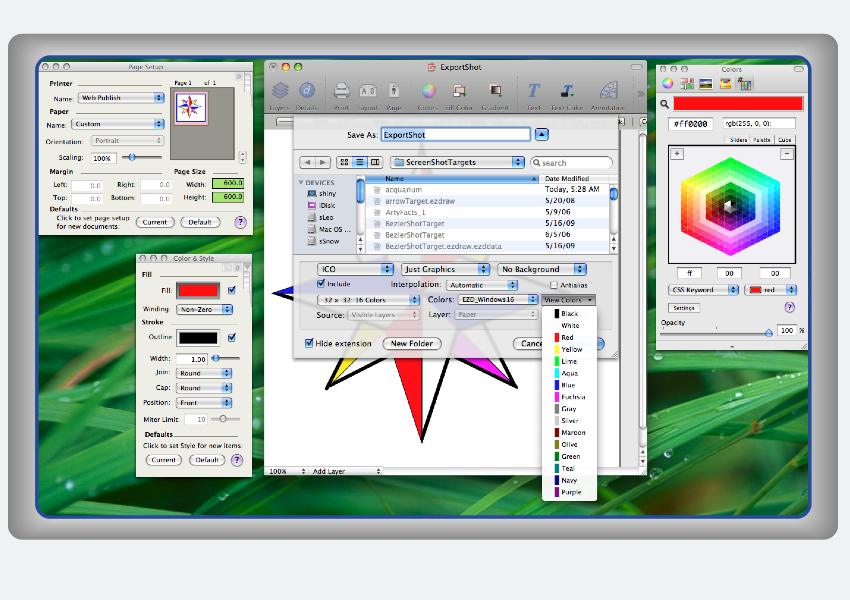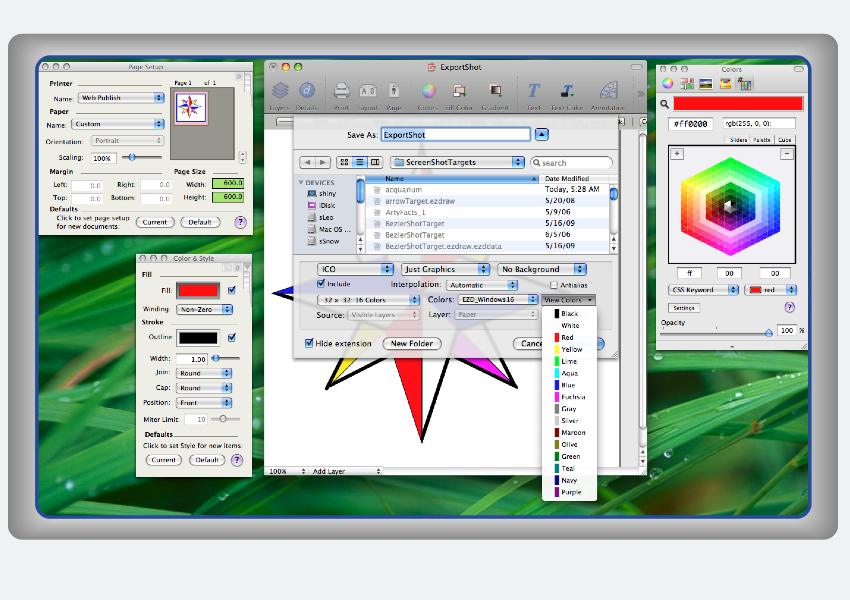|
Full Color Table Support (a basic requirement for GIF, BMP, ICO, favicon):
Getting GIFF files down to their smallest size requires color table management. Use our Automatic mode, EazyDraw will analyze the image and produce the best possible color table of the size you specify. Or use OS X's system wide color table management (see color palette lower right). The compass icon image in the screen shot was drawn and published with EazyDraw, the export GIFF file, with a 16 entry global color table is only about 3 kBytes.
|