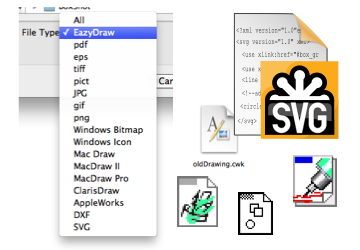|
| Vector- PDF, EPS, DXF, SVG |
| Bitmap- TIFF, JPEG |
| Web- PNG, GIF |
| Windows- BMP, ICO |
| Classic- PICT |
| MacDraw (II and Pro) |
| ClarisDraw |
| AppleWorks 6 |
| Full Pasteboard support |
|
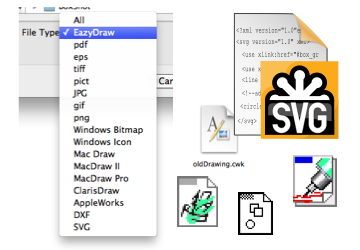 |
|
|
|
|
SVG (Scalable Vector Graphics) :
SVG is becoming a well supported open vector graphics exchange format. All major browsers now fully support SVG. Many web sites, such as Wikipedia, embrace SVG and encourage or even require SVG for graphic content. EazyDraw allows you to import and edit this vector content from other platforms (Linux and Windows) other applications (Adobe Illustrator, Canvas) or web sites (Wikipedia, google, w3.org). For more information go to the SVG page.
|
|
|
|
|
AutoCad DXF:
Full DXF import. Compliant with the specifications for versions 2010LT, 2004, 2000/LT2000, and RT12/LT2. Import layers, hatch patterns, dimensions, arrows, dashed lines, attributed text, symbols, nested groups. All content converted to EazyDraw native constructs.
|
|
|
|
|
Ungroup PDF and EPS:
Ungroup support provided for PDf and EPS vector content. This capability allows editing of vector content as native EazyDraw vectors. Works with content obtained from saved files or via the OS X system pasteboard. If editing is not needed, keep the PDF or EPS as a vector image, printed and display images maintain vector quality even under zoom or expanded size.
|
|
|
|
|
Photos and Images:
Import your photos or scanned content directly into EazyDraw. EazyDraw's full range of drawing capability is available to manage your still photographic content. Crop, tint, rotate, skew, fade, and more. Check out the Photos and Images page for more information.
|
|
|
|
|
|
|
|
|
|
|
|
The World-Your Library |
|
|
|
|
|
|
|
Drag and drop from any web browser directly into EazyDraw. EazyDraw supports import from the commonly used web graphic formats, this means that you have a wide range of readily available content to assist your creative activities. |
|
|
|
|
|
|
|
|
|
AppleWorks 6 |
|
|
|
|
|
|
|
EazyDraw opens AppleWorks drawings, on all versions of OS X - even Lion. EazyDraw is a modern OS X Cocoa application, so it works as full fledged team player with Keynote, and the full iWork suite. EazyDraw Retro is required for AppleWorks support, more information on Support page. |
|
|
|
|
|
|
|
|
|
Classic Formats |
|
|
|
|
|
|
|
Full import of MacDrawII, MacDrawPro, ClarisDraw, and AppleWorks 6.0. Complete editable vector graphic import that conserves, layers, colors, patterns, gradients - all native content and accents. Proven import, used by 1000s of users to bring large complex drawings into OS X. EazyDraw Retro is required for AppleWorks support, more information on Support page. |
|
|
|
|
|
|
|
|
|
 |
|
|
|
The download is a disk image file (dmg), its size is 23 Meg. |
|
|
|